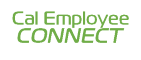Cal Employee Connect
Effective May 2020 the State Controller’s Office has permanently discontinued the printing of direct deposit advices. They have produced a tool that allows employees to view their earnings statements and W-2’s, along with personal information, online. Cal Employee Connect will ultimately reduce state costs, by eliminating the printing of paper stubs, and workload by providing a tool for all state employees to access their information electronically.
To Get Started
Registration Step-By-Step Guide
You will need to have a pay stub in hand, with an issue date between January 2017 and today. The pay stub contains the information needed for registration in the portal. The information you see on your PeopleSoft/HR Employee Self Service on the campus portal may not work for registration to CEC.
Join Cal Employee Connect
- Have a recent paper pay stub in hand
- It has information you will need that is not available from Payroll or the Cal Poly Portal
- You must be a state employee
- If you need pay stub information to register, please email payroll-services@calpoly.edu from your Cal Poly email address.
- Go to Cal Employee Connect
- Select Register
- Follow the prompts to register using your campus or personal email account
- Once registered, you will be able to login to
- View and print your earnings statements/paychecks: current and prior tax years
- View and print W-2 information: 3 years are available
Please note that this new portal is owned and maintained by the State Controllers Office and is not part of CSU’s PeopleSoft Self Service.