NEW! TAPS now offering ParkMobile and PayByPhone
Cal Poly has now added PayByPhone as an additional mobile payment option for all metered spaces on campus.
Both PayByPhone and ParkMobile make it easier to park at meteres and allows customers to pay for parking with their mobile phone or smartwatch. There is a $0.35 convenience fee for all parking sessions.
ParkMobile zones on campus are marked by a 4 digit number beginning with a 4. For example, 4083 is the zone by South Perimeter Rd.
PayByPhone zones on campus are marked by a 5 digit number beginning with a 6, followed by the corresponding ParkMobile zone. For example, the same ParkMobile Zone 4083 is marked as PayByPhone Zone 64083. A similar naming convention was used to make it easier for parkers to identify their zone.
As Cal Poly incrementally removes physical meterheads, cash payments will continue to be available at Pay Stations.
How to Use PayByPhone
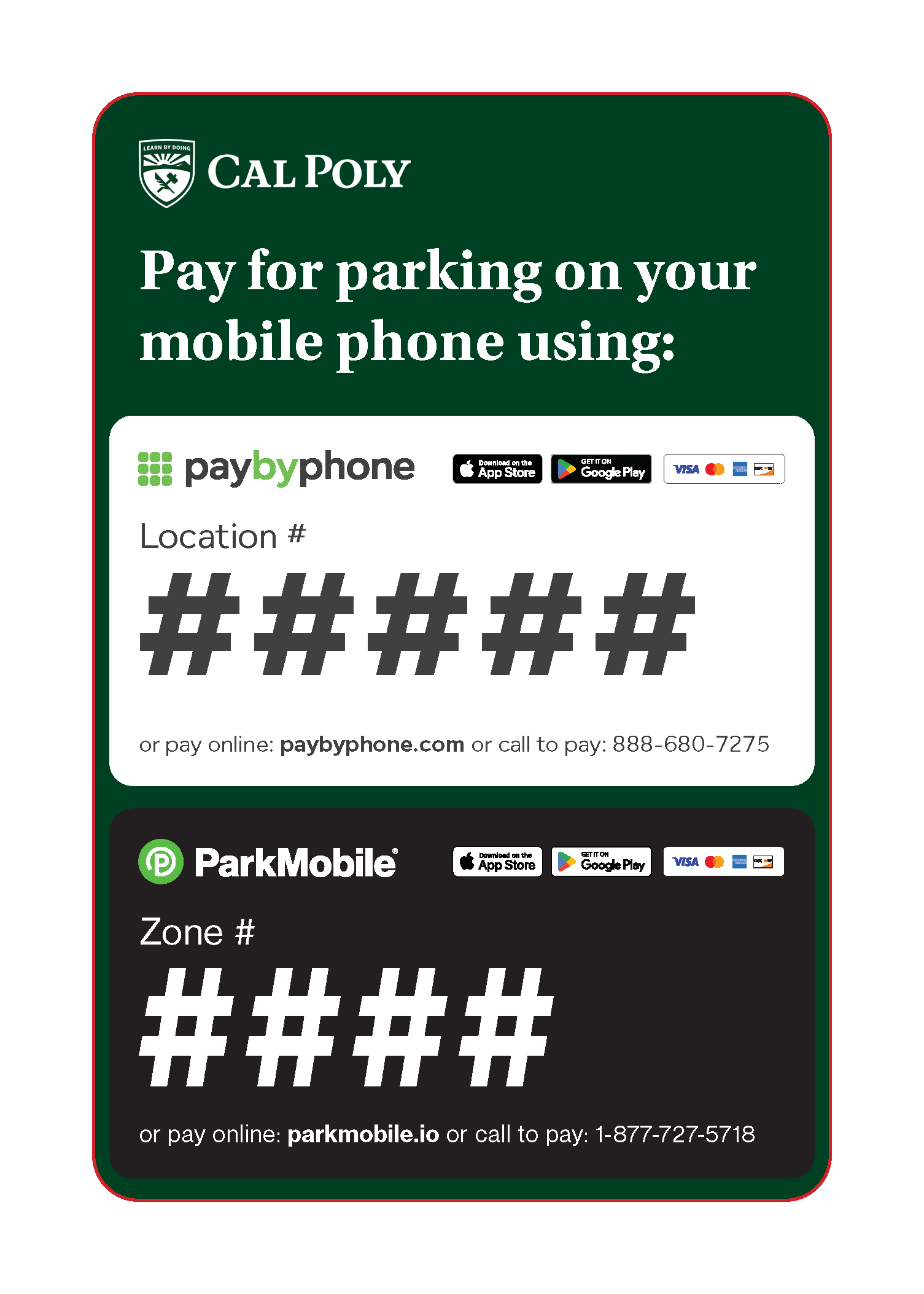
To utilize the PayByPhone service, customers must first download the mobile app or register at PayByPhone. Upon registering for an account, motorists can immediately start using Parkmobile to pay for parking via its mobile app, website or toll-free number.
- Register a vehicle, double checking the license plate number.
- Look for the PayByPhone sticker attached to the meter.
- Once registered, use the PayByPhone app to enter in the zone number listed on the sticker to start a parking session.
- That's it! And just to make life easier, you can opt-in to receive a notification 15 minutes before your parking session is set to expire.
Get the App Now!

How to Use ParkMobile
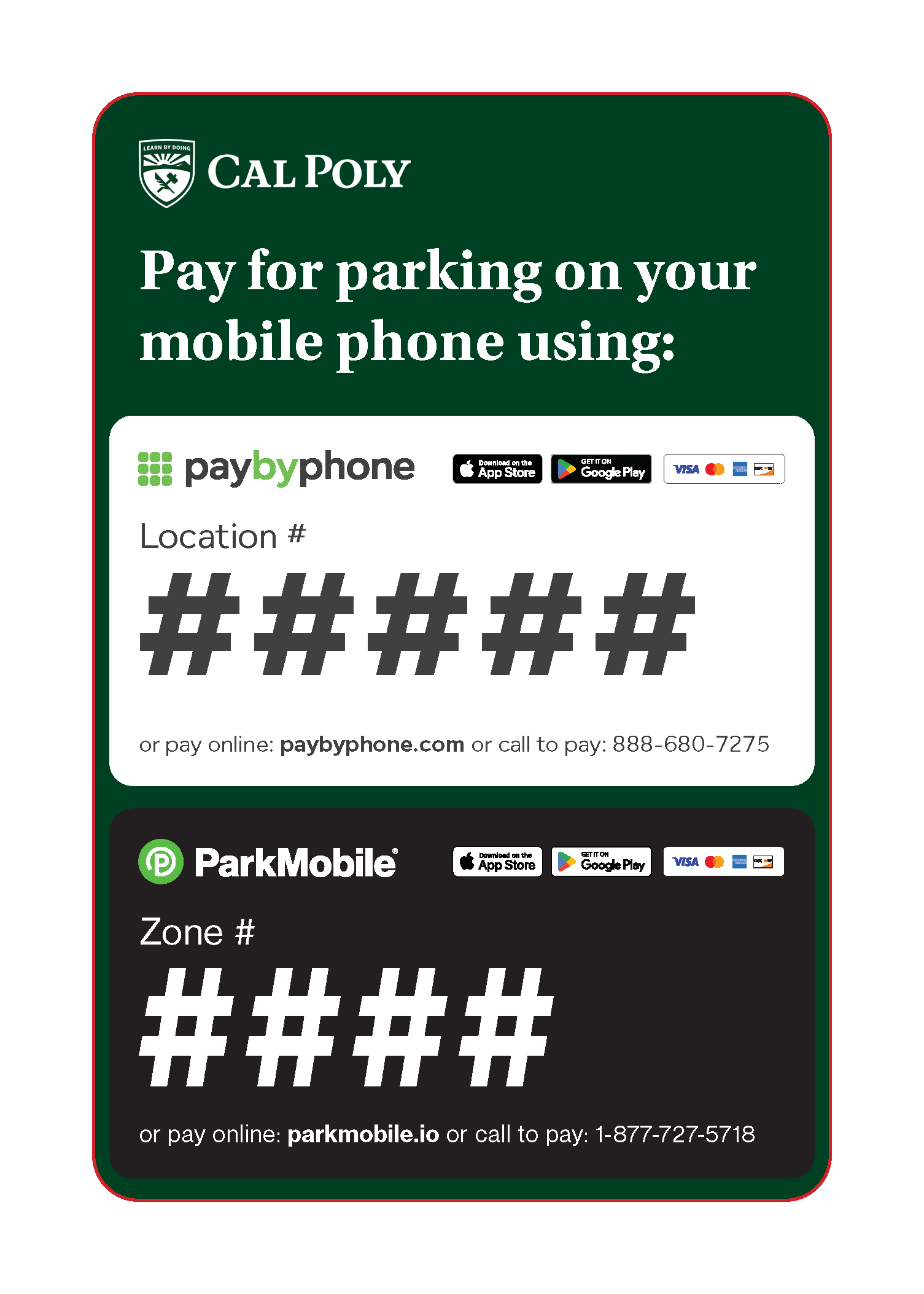
To utilize the ParkMobile service, customers must first download the mobile app or register at ParkMobile. Upon registering for an account, motorists can immediately start using Parkmobile to pay for parking via its mobile app, website or toll-free number.
- Register a vehicle, double checking the license plate number.
- Look for the ParkMobile sticker attached to the meter.
- Once registered, use the ParkMobile app to enter in the zone number listed on the sticker to start a parking session.
- That's it! And just to make life easier, you can opt-in to receive a notification 15 minutes before your parking session is set to expire.
Get the App Now!
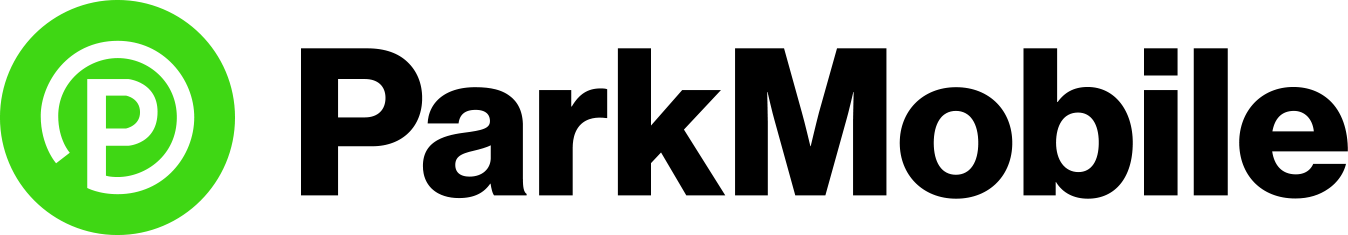
Parking has never been easier. Using the ParkMobile iPhone app, you can enjoy convenient, cashless parking across the country.



