My Service Requests - User Guide
Overview
The My Service Requests self-service widget allows users to see the service requests that they have submitted or that have been submitted on their behalf. It shows all orders that are not yet administratively completed or have been administratively completed in the last month.
Service requests that have been submitted but not yet processed by Facilities can be edited via the My Service Requests self-service widget.
Finding "My Service Requests"
- From the Planon home page find the My Planon widget.
-
Click My Service Requests.
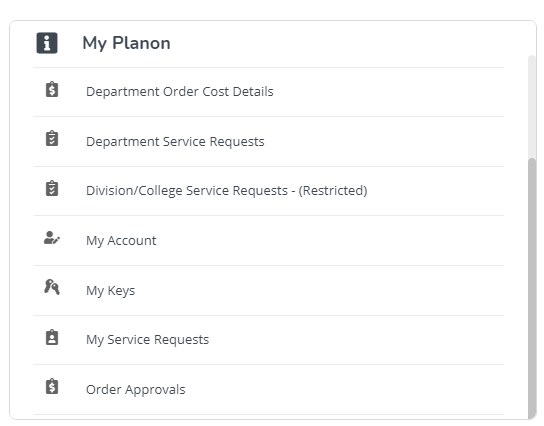
Searching Service Requests
To view submitted service requests:
- Navigate to the My Planon widget located on the Home page and select the 'My Service Requests' option
- Service requests can be searched by
- Order number or
- Title (brief description)
- Type in the order number and/or title and select the 'Search' button
- Â Select the 'Print' icon to print out the 'My service calls' page list
- Select the appropriate order number from the search results
- The Maintenance Request Details will display:
- General information (request number, status, priority, requestor details)
- Location details (property, space)
- Service Request Data (brief description, detailed description)
- Contacts (customer service coordinator)
- Dates (start/end date & time, reported on date, quotation date, date accepted, technically completed date, administratively completed on)
- Documents
- If needed, select 'Edit' to return to the maintenance request and make the desired changes.
Update instructions for "Searching Service Requests"
