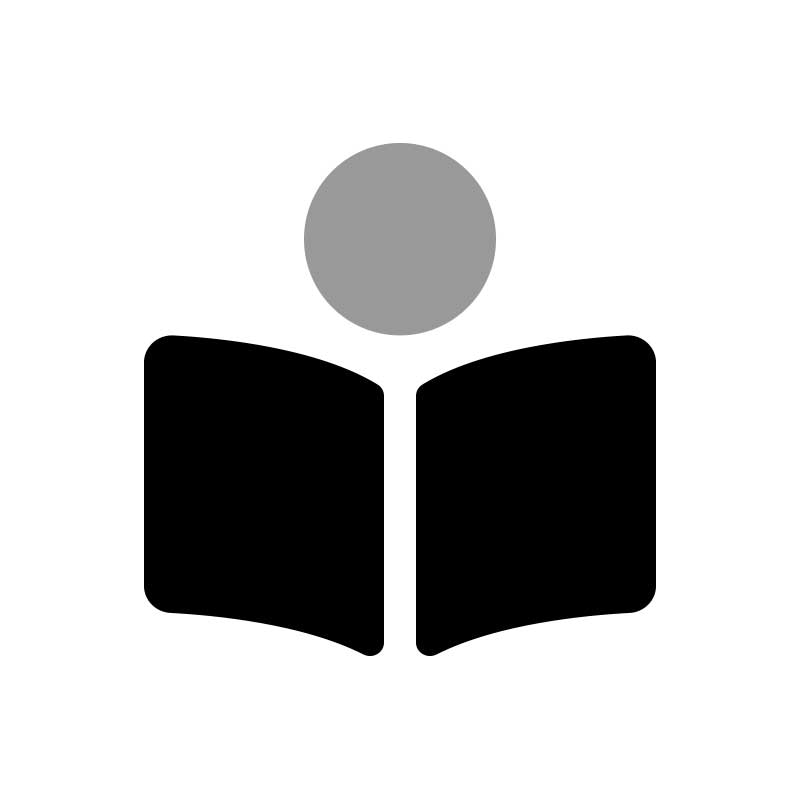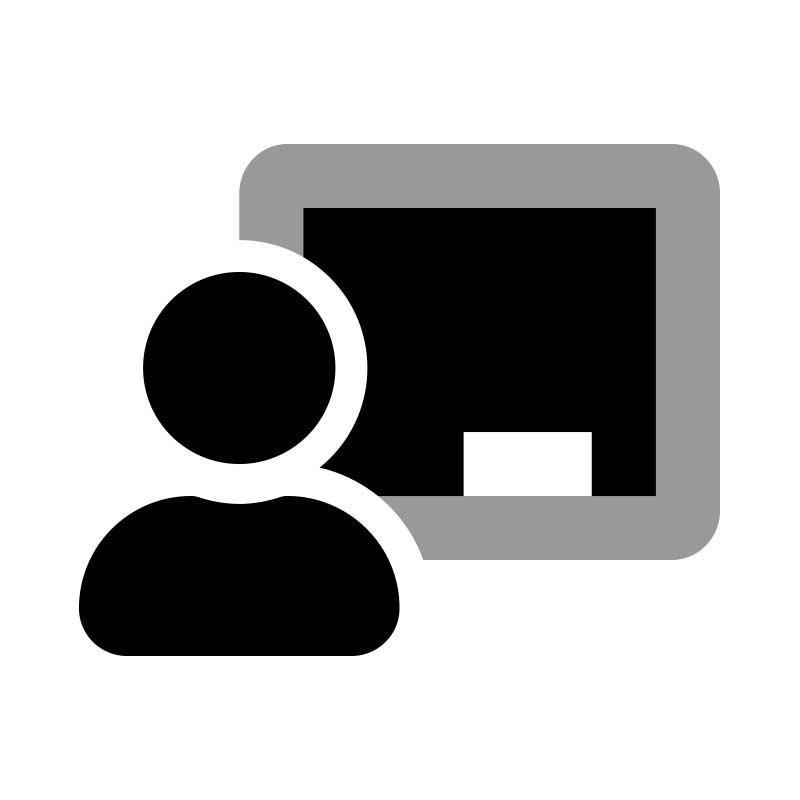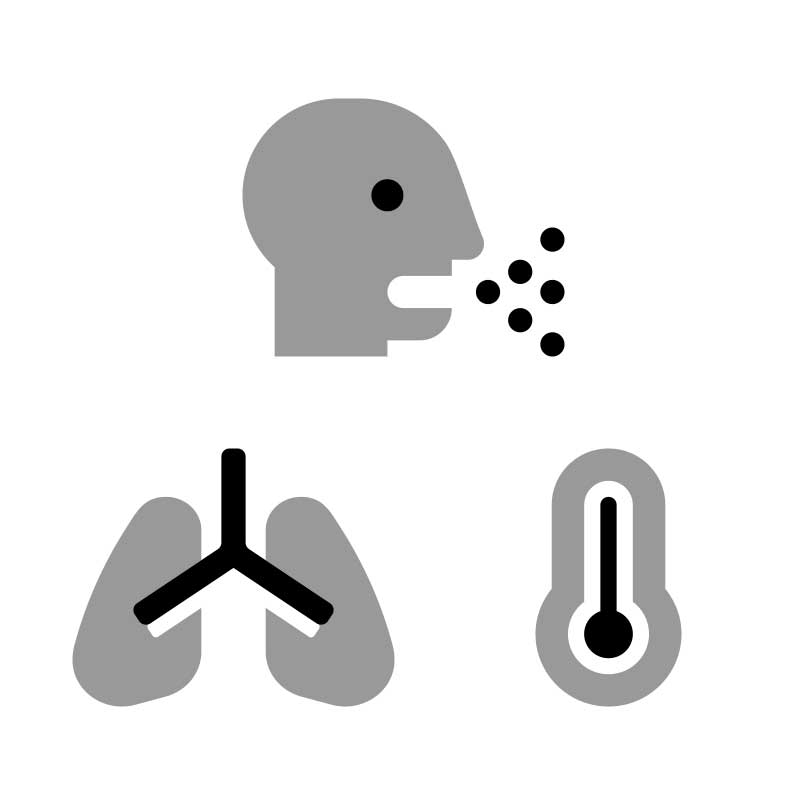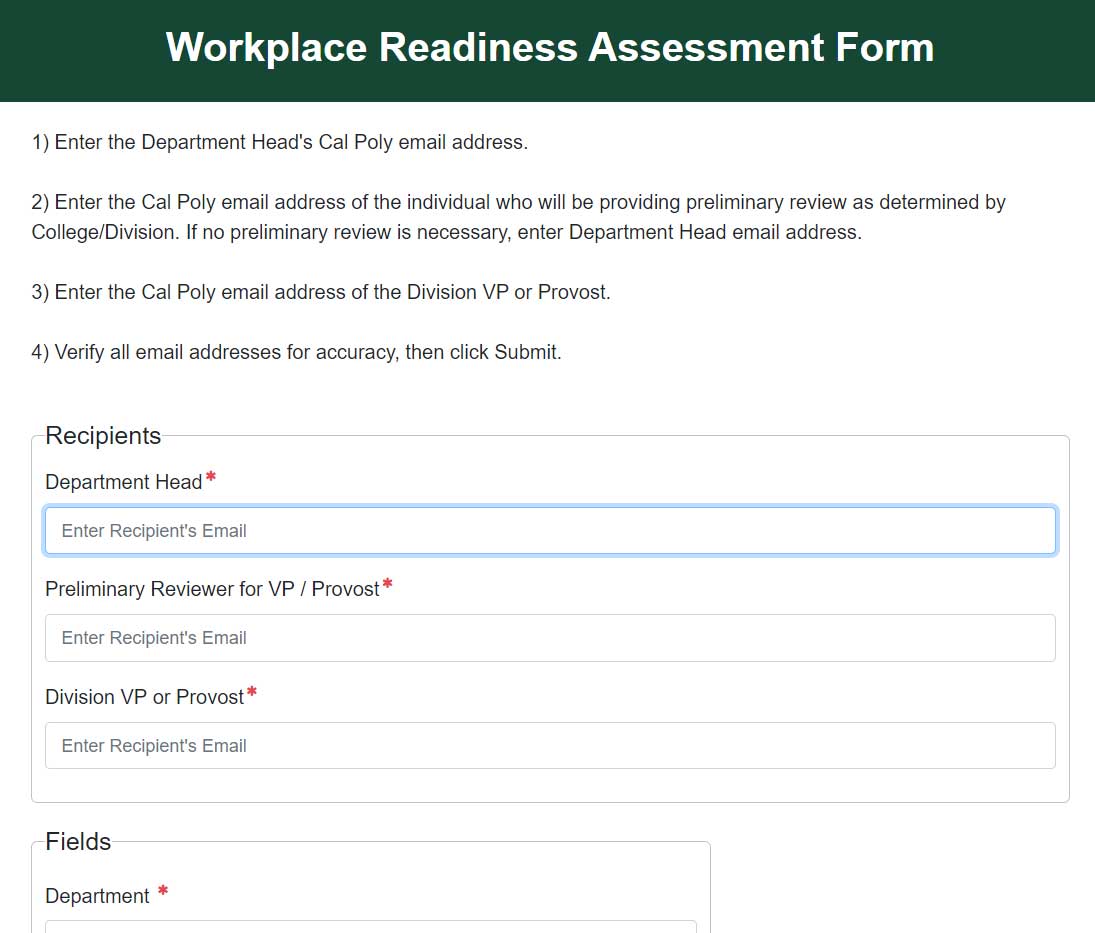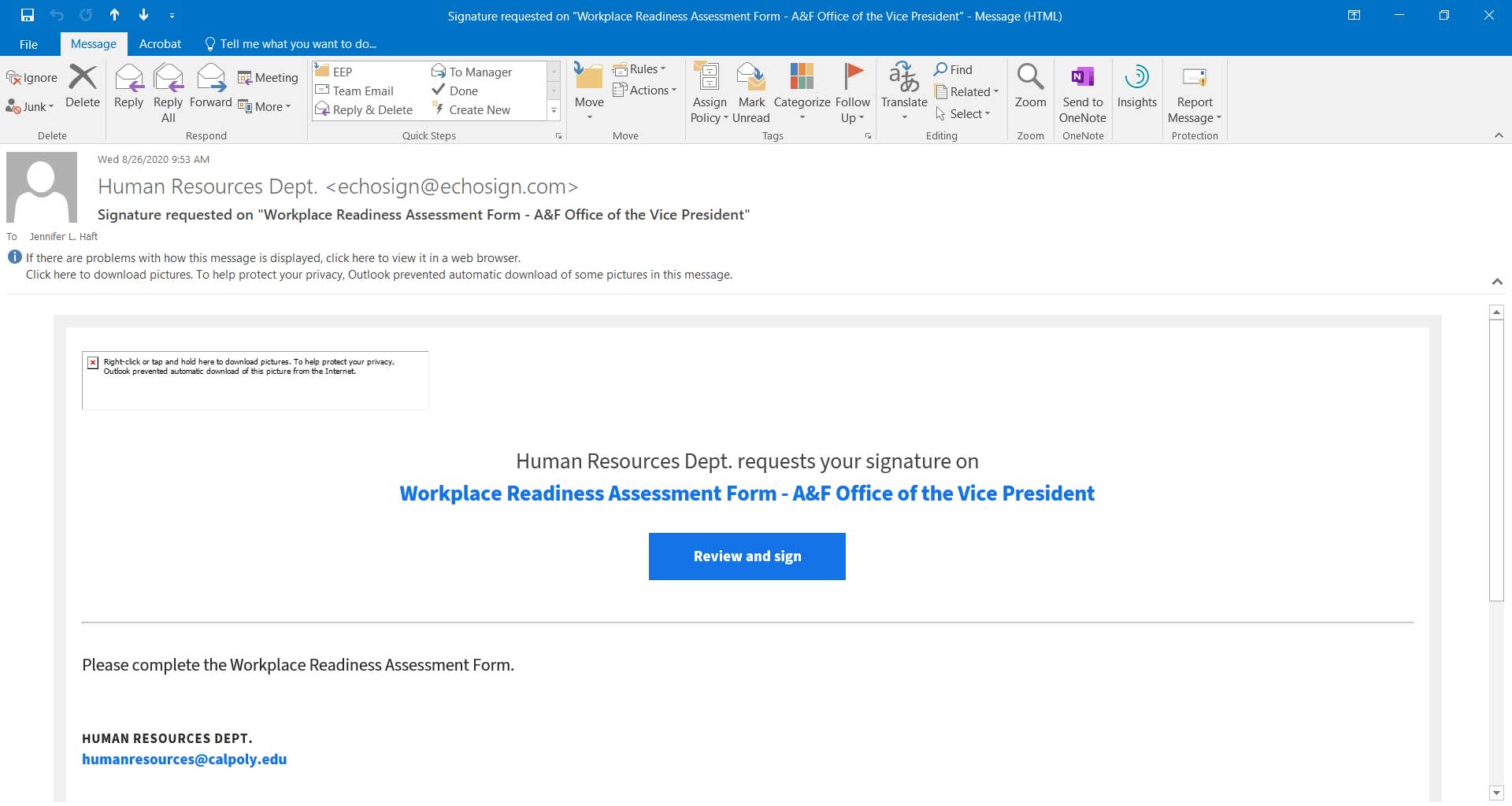Step 1:
Complete the Workplace Readiness Assessment Form (Adobe Sign Power Form)
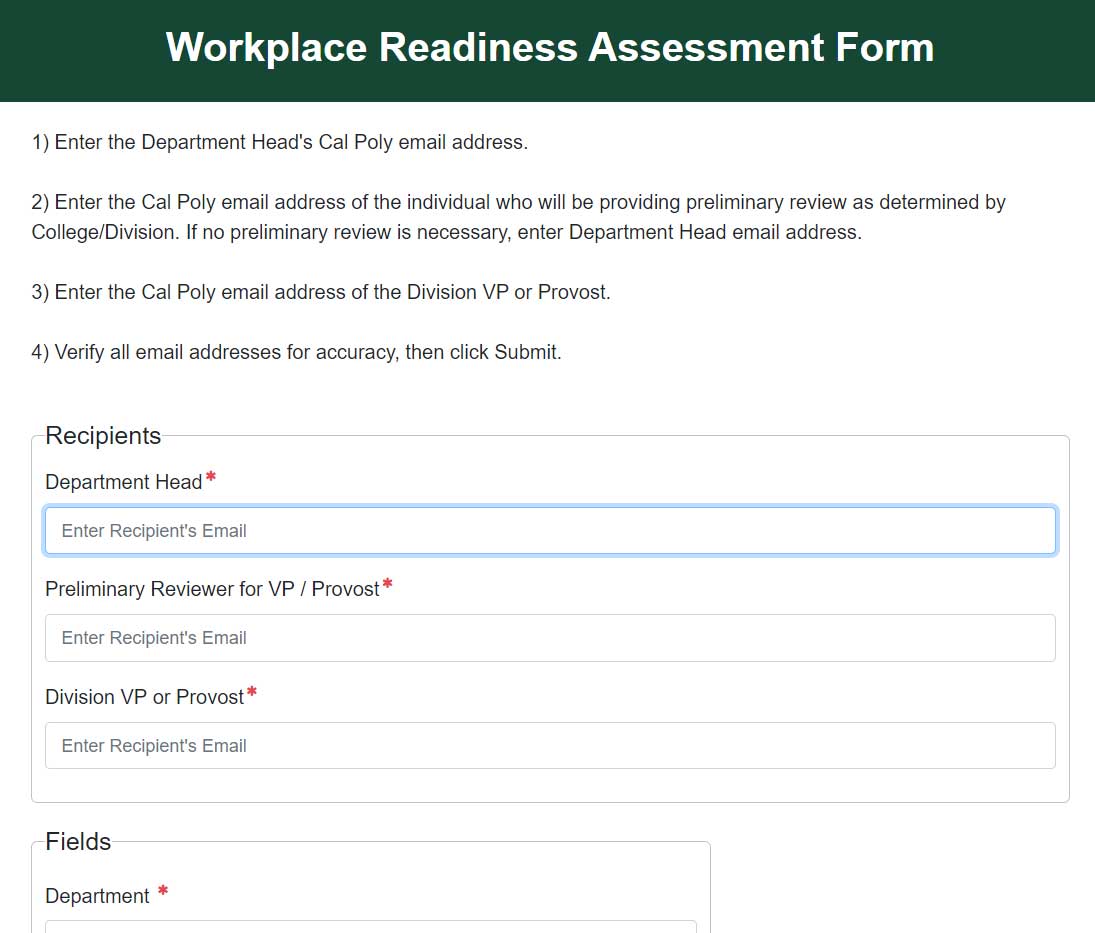
Step 2:
Department Head (individual listed above) will receive an email from Human Resources Department (echosign@echosign.com). Click the Review and Sign button. You will then be directed to Adobe Sign to complete the assessment and checklist.
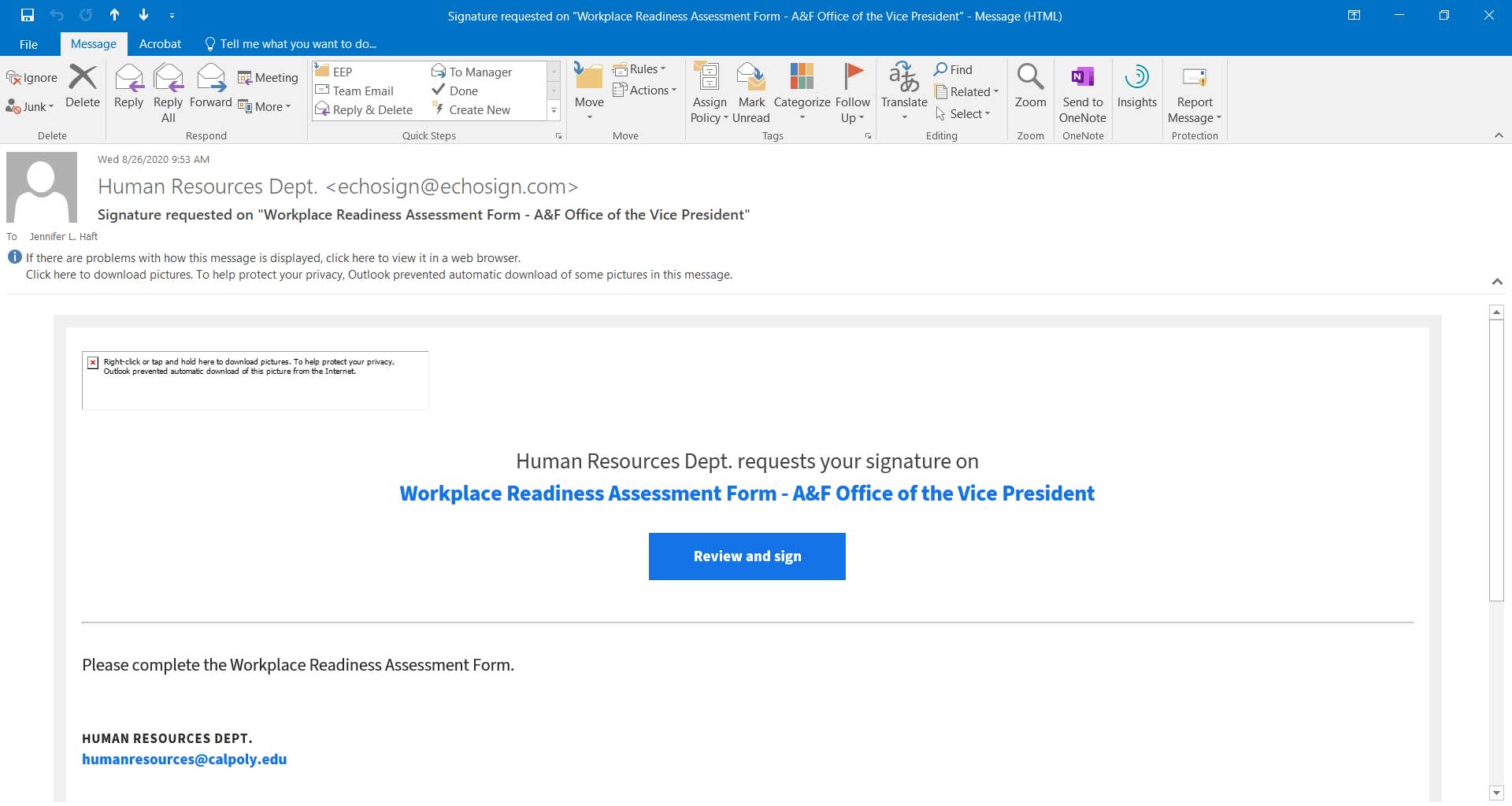
Step 3:
Complete the Fall Work Plan Form and sign. The form will then be routed through Adobe Sign to the appropriate Division Vice President/Provost for approval. Once the Division Vice President/Provost signs, the form will be sent to the EOC for review and approval. The Department Head will receive notification emails as the form moves through the process.


Step 4:
The Emergency Operations Center (EOC) will review the document to ensure proper safety protocols are being met in addition to notifying Facilities Management and Development (FMD) of space occupancy for cleaning and sanitation. Once EOC approves the plan, an email will be sent to the Department Head listed on the initial form.

 Cal Poly’s policies and protocols for responding to the COVID-19 pandemic are rooted in the California’s Roadmap to Resilience and in maintaining the safety of our students, employees and community. In collaboration with the CSU Chancellor’s Office, state and county health officials, and campus leadership, the following plan provides for a phased return of employees to campus to support critical campus operations, research and student success while prioritizing the health and safety of the Cal Poly community.
Cal Poly’s policies and protocols for responding to the COVID-19 pandemic are rooted in the California’s Roadmap to Resilience and in maintaining the safety of our students, employees and community. In collaboration with the CSU Chancellor’s Office, state and county health officials, and campus leadership, the following plan provides for a phased return of employees to campus to support critical campus operations, research and student success while prioritizing the health and safety of the Cal Poly community.