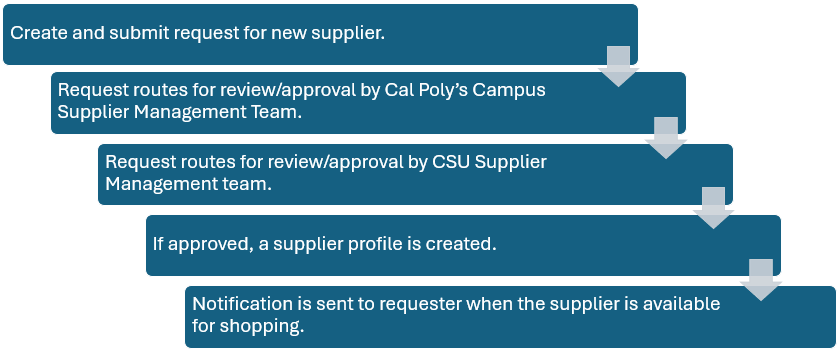New Supplier for Cal Poly Staff
Cal Poly is excited to introduce our new procure-to-pay portal CSUBUY an innovative solution designed to simplify business interactions and enhance supplier relationships. This state-of-the-art platform invites you to enjoy streamlined procurement, increased visibility, and improved decision-making through high-quality data.
How to Search for a Supplier and Request a New Supplier for Cal Poly staff
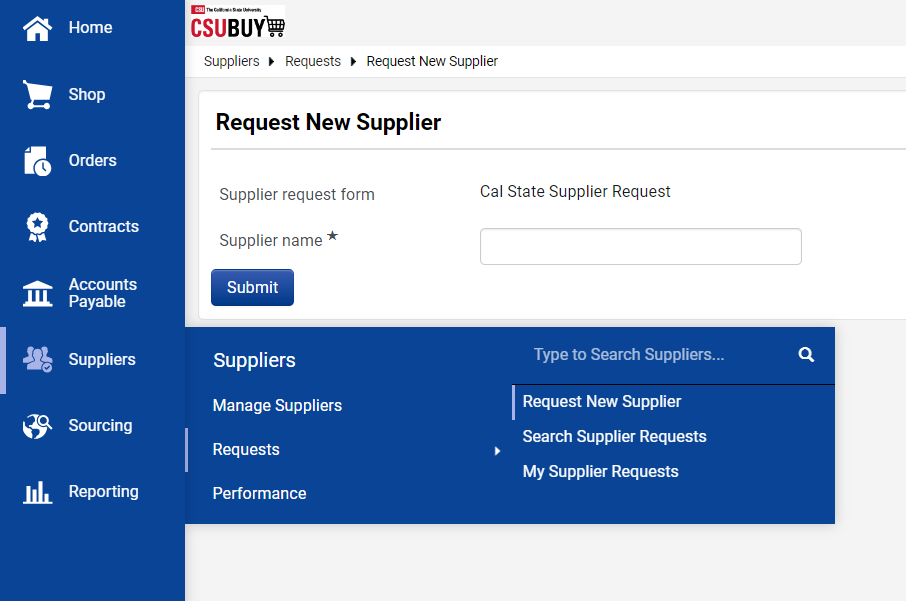
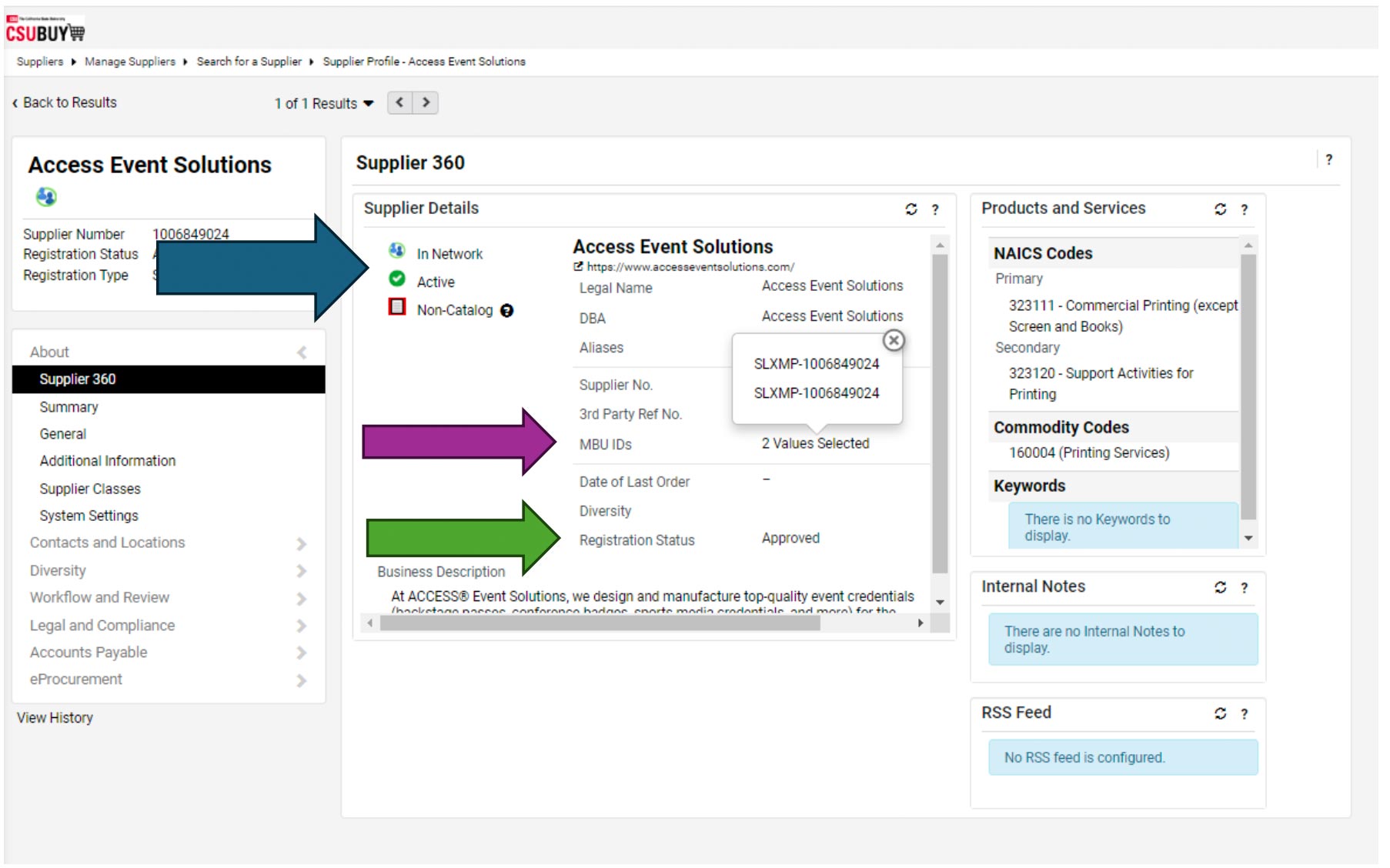
- Registration Status -
- Approved (ready for orders)
- MBU IDs –
- Must have Business Units SLXMP -
- If the supplier does not have SLXMP BUs- Submit a Supplier Extension Form
- Must have Business Units SLXMP -
- Active or Inactive -
- Must have the green check mark and state Active
If the supplier does not exist in the system, you will be prompted with “Results not Found”:
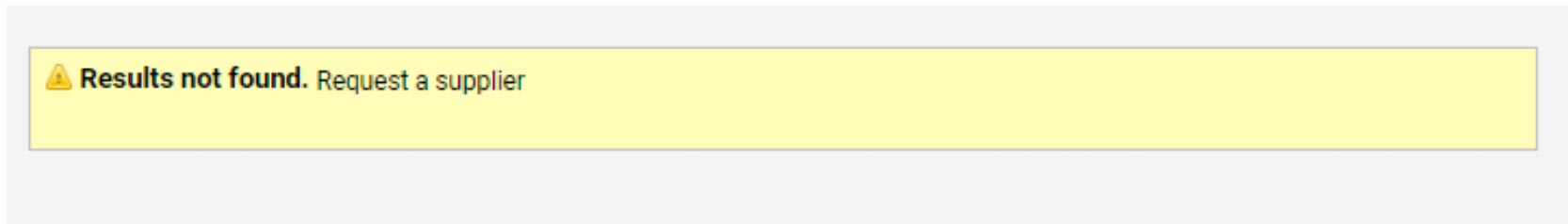
Please “Request a New Supplier” from the CSUBUY portal if the supplier does not exist in the CSUBUY system.
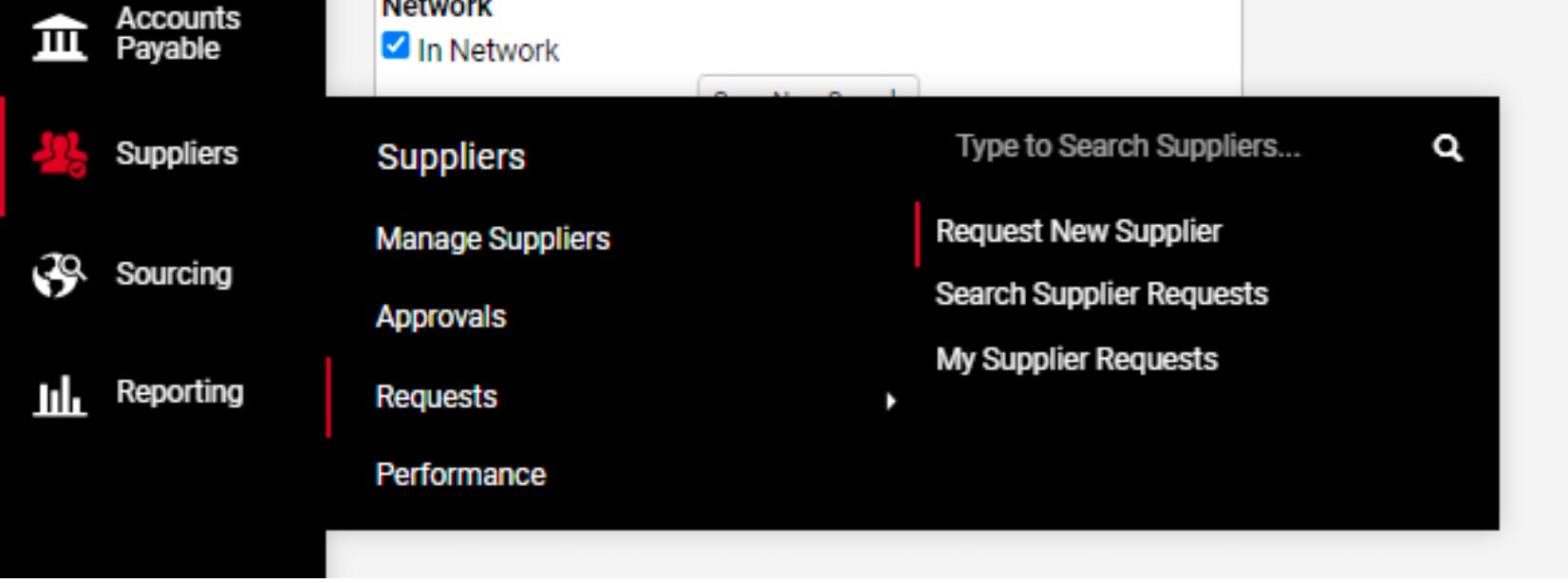
The Review Process and Steps for Requesting a New Supplier
When the need for a new supplier arises, the process starts with submitting a Request New Supplier via the CSUBUY system. This request undergoes a two-tier review, initially by Cal Poly's Campus Supplier Management and then by the CSU Supplier Management team. Once approved at both levels, a supplier profile is created in the CSUBUY system. The user who requested the supplier will be notified as soon as the new supplier is ready for shopping, allowing you to continue with your shopping needs.